Glitch is an online environment for creating and sharing web applications. It’s like codepen, but with a node.js server side environment.
For easy creation, rapid prototyping and simple experiments it is a wonderful resource.
As you may know, I have a Weird Obsession with Markdown and Spaced Repetition, that led to me creating a system for embedding flash card data into my markdown notes, and using the github API to extract the data and build a CSV for importing into Anki (a program for studying spaced repetition flash cards).
The workflow then is:
- write my study note, including flash card data for the things that I would like to memorize
- go to codepen to run my extract
- copy the CSV from the browser console
- save the CSV to a file
- import the file into Anki
I don’t have to do it often, but even so this is an intimidating workflow. By moving the extract from codepen to glitch I can learn a little about glitch and improve the workflow to:
- write my study note, including flash card data for the things that I would like to memorize
- go to glitch to run my extract and download a CSV file
- import the file into Anki
Moving to Glitch
After logging into Glitch I created a new project. This provides a working node.js application (I chose to use the Express MVC framework) complete with static file serving and client side code (which I don’t need).
Porting my client-side code from codepen to server side code running on node.js broke a number of things. Firstly, I used the fetch API to make HTTP requests, and this API is not available in a node.js environment. This can be fixed using the node-fetch npm module.
To add an npm module to a glitch project, simply add the dependency to the package.json file. I needed a number of dependencies:
"dependencies": {
"express": "^4.16.3",
"papaparse": "*",
"node-fetch": "*",
"atob": "*"
},
The second uncertainty I encountered was how to factor my application into multiple modules and files. I started by implementing the application in a single file server.js and making sure that it worked. Then I moved some code for parsing the micro format into a file (cards.js) and the code for working with the github API into a file (github.js). Importing those modules into another module is done the same way as any other node.js application:
const github = require('./github');
Now I can access my application at https://tangy-silver.glitch.me/cards and download the latest CSV of flash card data.
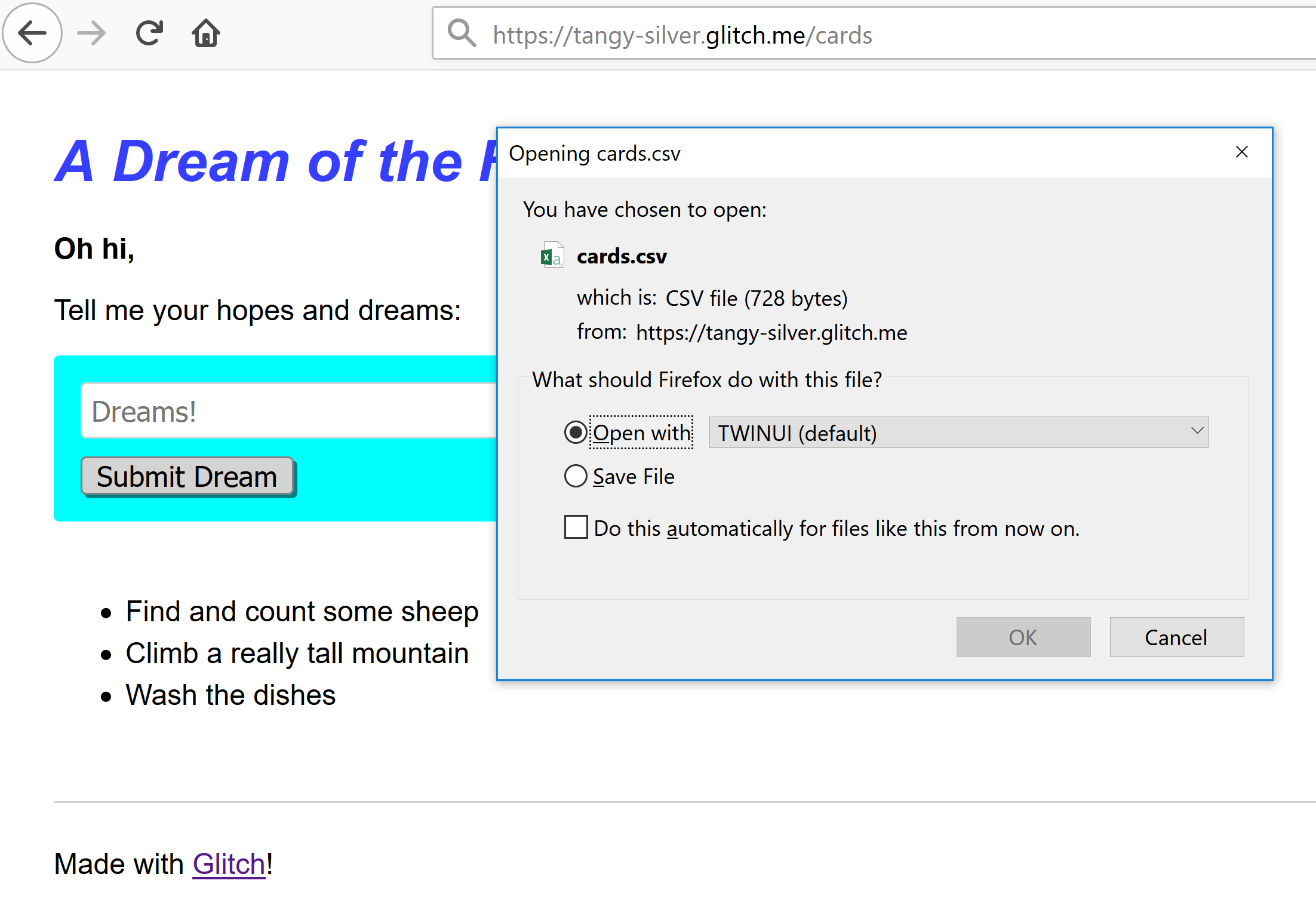
To spin up a quick, hosted node.js application with the minimal friction, try Glitch.